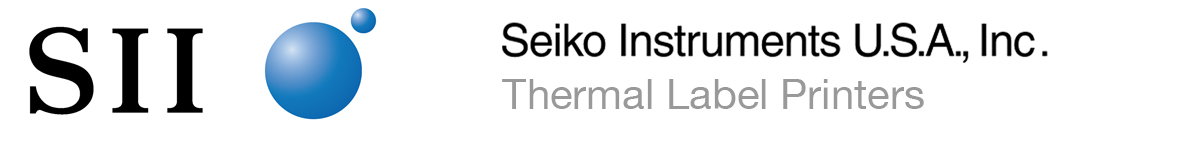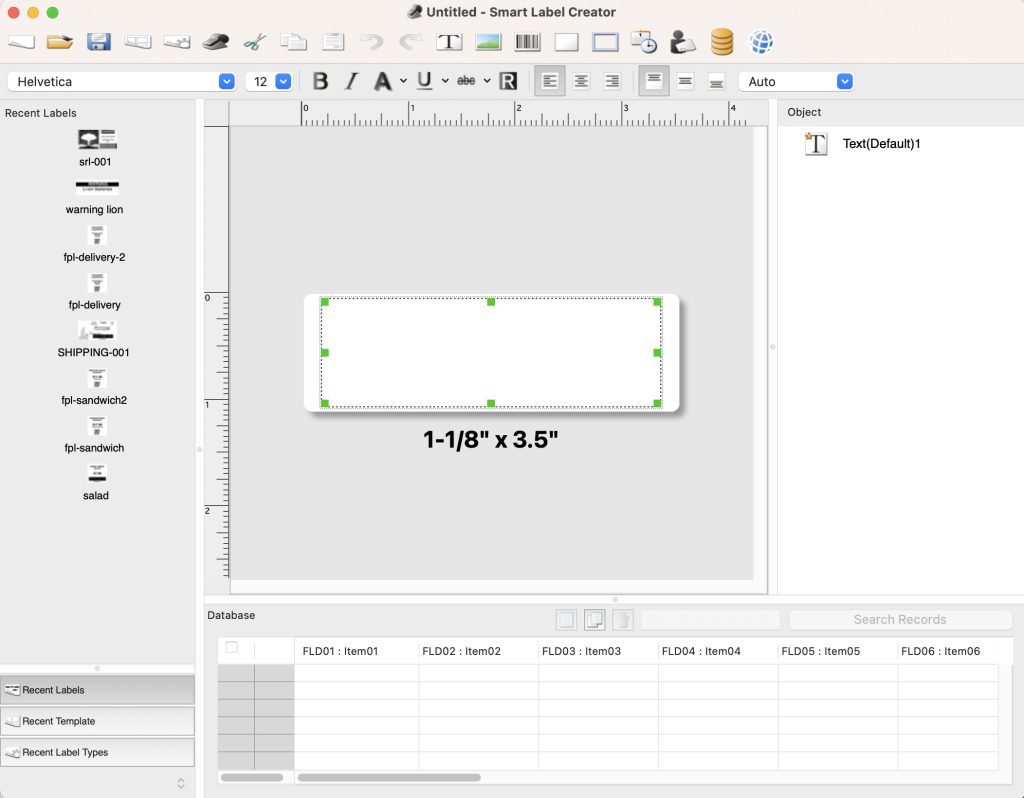Product Highlights
Seiko Instruments Smart Label Creator software is a user-friendly tool designed for effortless label creation across a diverse range of sizes and applications. Its intuitive interface simplifies the label-making process, making it accessible to users of all levels of expertise.
Seiko Instruments Smart Label Creator allows users to seamlessly import contact and product data, enabling swift generation of mass mailings or product labels within minutes.
Whether it’s for personal or professional use, Smart Label Creator streamlines the task of label design, ensuring efficiency and precision in every project.
Two Versions Available



Product Highlights
Design your own custom thermal printer labels for business and your projects easily. SII Layout Editor supports Android, iOS and Windows devices to print to our Seiko thermal label and mobile label printers. Tutorials and videos are available to walk you through the steps to be up and running in no time to create regular and clear address labels, file folder labels, name badges, shelf tag labels, sticky labels, and such.
High-Quality Printing
- Online templates available
- Easy Setup
- Secure Cloud file sharing function
- Custom paper sizes available
- CSV file import function
- iOS, Windows and Android supported
- Online video tutorials available
- Effortless integration. Easy adaption to
Create labels by users
Best fit for minimal POS set up user environments

Tutorials
Tutorials - Creating Labels
This video shows how to create the label data from scratch.
iOS
Android
Windows
Tutorials - Print From File
This video shows how to select a label data and print it.
iOS
Android
Tutorials - Editing Operation
This video shows how to add, edit, and delete object.
iOS
Android
Tutorials - Resize and Move
This video shows how to resize and move object.
iOS
Android
Tutorials - Add User Paper
This video shows how to add the paper as “User Paper” that can be selected the printer, paper type, and paper width.
iOS
Android
Tutorials - Printing With CSV Data
CSV file printing allow you to select the items and print the records you want. This video shows how to print using CSV file.